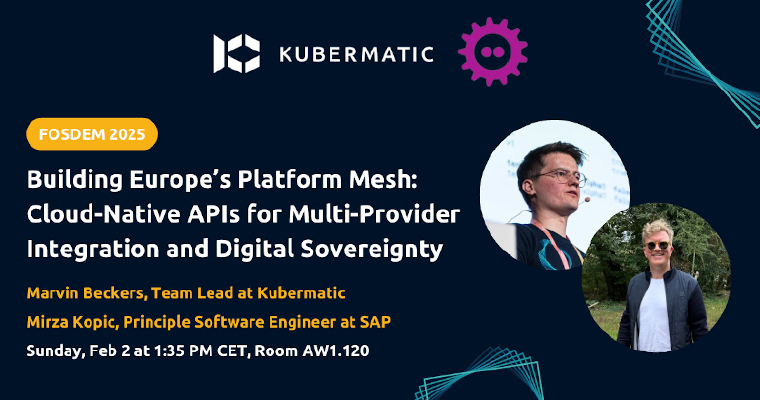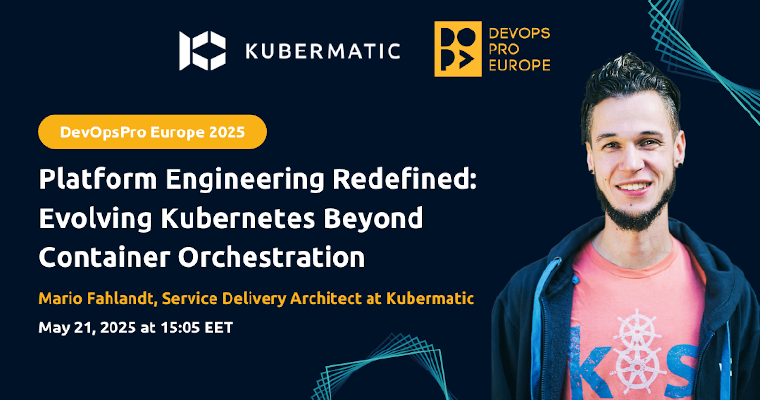It is with great excitement that we announce general availability of Kubermatic Kubernetes Platform (KKP) 2.20. With this release, we make KKP more robust by improving naming conventions and further strengthening code quality. Due to a policy change, we needed to migrate our CustomResourceDefinitions (CRDs) to new domains. As a result, this release brings about breaking changes so please read this post carefully before upgrading to KKP 2.20. But no worries: We got you covered with a completely automated migration process. Additionally, we are excited to add Nutanix HCI to our list of out-of-the-box providers!
Improving KKP Resilience With Automated CRD Migration to New Domain
(CE and EE)
The Kubermatic Kubernetes Platform (KKP) uses CustomResourceDefinitions (CRDs) to store information about clusters, users, projects, SSH keys, data centers, etc. in Kubernetes. Every CRD has a unique global name, like a domain name.
For example:
“Clusters” is “clusters.kubermatic.k8s.io”
“Users” is “users.kubermatic.k8s.io”
As per Kubernetes 1.16, the *.k8s.io or *kubernetes.io groups are owned by the Kubernetes community so we cannot use them anymore. Thus, KKP 2.20 is moving its CRDs to a new domain name:
clusters.kubermatic.k8s.io will become clusters.kubermatic.k8c.io
By themselves, CRDs are just data without any logic or special behavior. Their primary purpose is to provide a mechanism to create, store and expose Kubernetes API objects. The Kubermatic domain k8c.io allows us to gain more control and flexibility over custom resources.
To accomplish this migration, every resource in every KKP setup needs to be recreated one by one. But we’ve got you covered—this migration is fully automated! During this process, KKP will be refreshed completely on the management layer, meaning API and control plane will restart. We estimate this to last for less than 2 hours.
User clusters will have a short outage and users have the choice to select how fast or safe they would like to make this outage. Make sure to check out the documentation and our recommendations to handle this user cluster outage. Workload changes will be hindered during this period.
This update sets the stage for future improvements, including but not limited to a new API, refined roles and permissions, greater admin granularity, extended edge zones and much more!
IMPORTANT: The steps to migrate from KKP 2.19 to KKP 2.20 have been clearly illustrated here.
The general migration procedure is as follows:
- Shutdown KKP controllers/dashboard/API
- Create duplicates of all KKP resources in the new API groups
- Adjust the owner references in the new resources
- Remove finalizers and owner references from old objects
- Delete old objects
- Deploy new KKP 2.20 Operator
- The operator will reconcile and restart the remaining KKP controllers, dashboard and API
Boost Your Performance With Nutanix HCI & KKP
(CE and EE)
In KKP 2.19, we introduced alpha support for Nutanix HCI. We are delighted to announce that KKP 2.20 now fully supports Nutanix HCI! Nutanix and KKP are a perfect match for on-premise workloads. The hyperconverged infrastructure and state of the art software of Nutanix is perfectly suited to handle container workloads in hybrid scenarios with KKP. Nutanix enables you to deploy containers or virtualized applications at scale without sacrificing performance, availability or security—all from one platform that integrates compute, storage and networking with open source technology.

Improved User Experience With the KKP Dashboard
(CE and EE)
As always, our aim remains to improve the usability of KKP and your Kubernetes experience. Users will enjoy significant improvements in the dashboard with KKP 2.20.
- Redesigned cluster summary for greater clarity

- Redesigned error notification to highlight errors that require immediate attention

- We have added a new tab in the KKP admin panel for managing rule groups

- We have added the option to get Kubeconfig for external (EKS, GKE & AKS) clusters directly from the UI
We hope you like and enjoy the new capabilities that our new release offers. As always, we are very interested in your feedback on your KKP experience. You can reach us via Github, Slack, or lots of other ways.
Learn More
- Check out the entire Changelog
- Watch a KKP product walkthrough
- Dig into our documentation